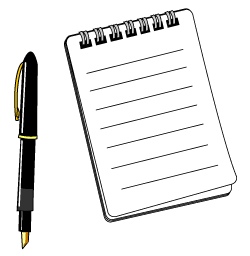ウェブ面接は、面接をする側・される側両方に多くのメリットがあることから、ここ数年で導入する企業が増えてきました。ウェブ面接で重要なのは、事前の準備をしっかりしておくことと、マナーを守って面接に臨むことです。
ここでは、ウェブ面接を受ける人に向けて、知っておきたいポイントをご紹介します。
目次
-
WEB面接とは
-
事前準備や確認すべき点
-
マナーと注意点
WEB面接とは
Web面接とは、インターネット回線を使用し、オンラインで行うビデオ通話型面接です。以前から企業の採用活動で、特に遠方からの方をの選考の際によく利用されてきたWeb面接ですが、昨今の社会情勢を受け注目が高まり、導入を検討する企業が急激に増えてきました。
Web面接なら企業へ面接に行くための交通費がかからないうえ、移動時間も短縮できるなど、求職者側にとっても便利な点が多く、これを機に今後もますます主流な採用選考ツールとして普及していくでしょう。

事前準備や確認すべき点
1. WEB面接ツールの確認
WEB面接は主にSkype、FaceTime、Zoom、Google Meetなどを通じて行われます。
応募企業がどのWEB面接ツールを導入しているか事前に確認しておき、必要なアプリケーションなどをダウンロードしましょう。また、一度アクセスしてきちんと繋がるか確認しておきましょう。
2. WEB面接ツールのアイコンやプロフィール画像の確認
企業が指定したツールを以前から使っている場合アイコンやプロフィール画像を事前に再確認しておきましょう。プライベートでWEB面接で使用されるツールを使用している際アイコンやIDなどがビジネスに適していない可能性があるため、注意が必要です。表示名は本名、写真は正面から写っている履歴書の写真に類するものを設定するか、何も設定しないようにしましょう。
3. 安定した接続環境の確認
インターネット環境さえあればどこでも受けられるウェブ面接ですが、周囲の雑音や余計な情報の映り込みをできるだけシャットアウトし、安定した接続環境を確保しましょう。第三者がいるカフェなどは避け、できる限り自宅から参加しましょう。家族や同居人がいる人は、ウェブ面接があることを伝えて、協力を依頼してください。
4. 自分の写り方の確認
ノートパソコンやタブレット端末から面接を受ける場合画面に覗き込むような姿勢にならないよう注意しましょう。パソコンやタブレットに内蔵されたカメラを使用する際は機器を顔の高さに合わせるなど、画面に顔がはっきり映るよう調整しましょう。
5. メモ用紙と筆記用具の準備
WEB面接中はパソコンでメモを取るとことも可能ですが、タイピング音が相手にも伝わり、いい印象を与えないので手元にメモ用紙と筆記用具を準備しましょう。カメラから目線を極力逸らさないように注意する、または「メモを取らせていただいて良いですか」と断ってからメモを取るようにしましょう。
6. 服装の確認
場所は自宅でも、あくまで面接です。実際の面接に行く際の服装や身だしなみを心がけましょう。また、画面内に映らない下半身の服装もしっかり意識して準備しましょう。

7. 充電の確認
面接中にパソコンやスマートフォン、イヤホンなどの充電が切れて、面接に支障をきたすようなことを避けるために、必ず電子機器はフル充電されていることを確認し、万が一に備えてモバイルバッテリーや充電器を用意しておくと安心です。
マナーと注意点
1. 約束5分前には準備を終える
対面で面接を行う際5分前に面接会場に到着していることを心掛けるのと同じで、WEB面接でも5分前に音声や画面の動作確認を終え、面接を始めれるよう準備をしましょう。
2. 他のソフトを終了する
通知音が発生するアプリケーションは通知音を鳴らないように設定するかアプリケーションを終了させるなどして面接の邪魔にならないようにしましょう。
3. 画面ではなくカメラを見る
WEB面接の際は自然と視線がカメラではなく画面に行ってしまうことが多いため、カメラを見ることを心がけましょう。画面の中の面接官と目を合わせているつもりでもカメラを見ていないと顎が上がって偉そうに見えたり、伏し目で自信がなさそうに見えたりするのを避けるため、注意が必要です。
4. 最初と最後はきちんと礼をする
対面面接と同様面接開始時と終了時にお礼を言うことは大切です。また、WEB面接では対面面接に比べて声が通りにくいため、はっきりゆっくりと話すことを心掛けましょう。
__________________________________________
Web-based interviews have many advantages for both the interviewer and the interviewee, and more and more companies have adopted them over the past few years.
The key to web-based interviewing is to prepare well in advance and to have good manners.
Here are some points you should know for web interviewers.
Table of Contents
- What is a web interview?
- Preparation and precautions
- Manners
What is a web interview?
A web interview is a video interview conducted online. Web interviews have long been used in corporate recruiting, especially for screening candidates living far away. In response to the recent social situation, the number of companies considering the adoption of web interviews have been increasing rapidly.
Web-based interviewing is convenient for job seekers as they do not have to pay for transportation to the company and can save travel time. Considering these advantages, web interviewing is likely to become increasingly popular as a standard recruitment method in the future.
Preparations and precautions
1. Check web interview tools
Web interviews are mainly conducted via Skype, FaceTime, Whereby, Zoom, or Google Meet.
Make sure you know which web-based interviewing tools the company you are applying to uses, and download the necessary applications beforehand. Also, make sure you can access and connect to the site properly.
2. Check the icons and profile images of web interview tools.
If you have been using the web interview tool, check the icon and profile picture beforehand. If you are using Skype or Zoom for private use, make sure that the icon and ID is appropriate for business use. Use your real name as your display name and a photo similar to the one on your resume, or don’t set anything at all.
3. Ensure a stable connection environment
Web interviews can be conducted anywhere you have an internet connection, but make sure you have a stable connection and shut out as much ambient noise and distracting information as possible. Avoid cafes where third parties are present, and participate from home whenever possible. If you have a family member or roommate, let them know that there will be a web interview and ask for their cooperation.

4. Checking the screen
If you are joining the interview from a laptop or tablet, make sure you are not looking down into the screen. If you are using the built-in camera of a computer or tablet, adjust the device so that it is at face level and your face is clearly visible on the screen.
5. Prepare notepaper and writing utensils
Taking notes on your computer during web interviews is possible but the sound of your typing will not make a good impression. So make sure to prepare somewhere you can take notes other than the device you are using for the interview. Also, be careful not to look away from the screen for too long when taking notes or let your interviewer know if you are going to take notes.
6. Dress well
It may be at home, but it’s still an interview. Make sure to dress yourself as you would for an actual interview. Also, be aware of what you wear on the lower half of your body, which is not shown on the screen. Just because the interviewers can’t see it, does not mean you don’t have to dress properly.
7. Charge the device you are using
If your computer, smartphone, earphones, etc. run out of charge during the interview, it will interfere with the interview. To ensure that the web interview goes without a hitch, always make sure your device is fully charged and have a mobile battery or charger ready in case of emergency.
Manners and Precautions
1. Be ready 5 minutes before the interview
Just as you should arrive at the interview room five minutes early for a face-to-face interview, you should be ready five minute before the interview time.
2. Close other applications
If you have applications that generate notification sounds, such as Line or Twitter, set them to silent or close the application so that they do not interfere with the interview.
3. Look at the camera, not the screen
During a web interview, your gaze will often naturally go to the screen instead of the camera, so make a point to look at the camera. You may think you are making eye contact with the interviewer on the screen, but if you are not looking at the camera, your face will not appear clearly and it will not make a good impression on the interviewer.
4. Bow properly at the beginning and end of the interview
It is important to thank the interviewer at the beginning and end of the interview, just as you would in a face-to-face interview, but try to speak clearly and slowly since it is more difficult to be heard in a web interview than in a face-to-face interview.

Enjin株式会社とは
Enjin株式会社では、日本にいる外国人留学生や海外にいる日本語学習者(Japalings)と優秀な外国人人材を獲得したいという企業のマッチングをしています。
◆外国人留学生への支援
・インターンシップ紹介
・アルバイト紹介
・就職紹介(新卒採用・中途採用)
◆海外大学に通う外国人大学生への支援
・特定活動インターンシップ、サマージョブ
◆海外の日本語学習者への支援
・日本への留学
・特定技能取得
母国語、日本語、英語などの多言習得はもちろんのこと、将来有望な若者が数多く登録しています。